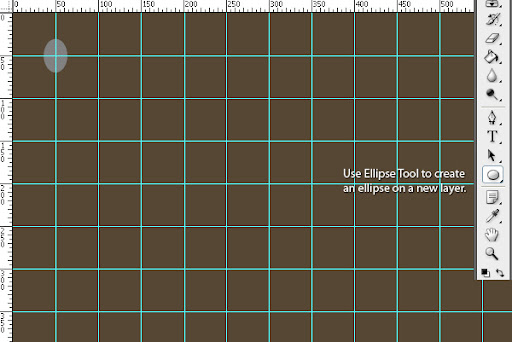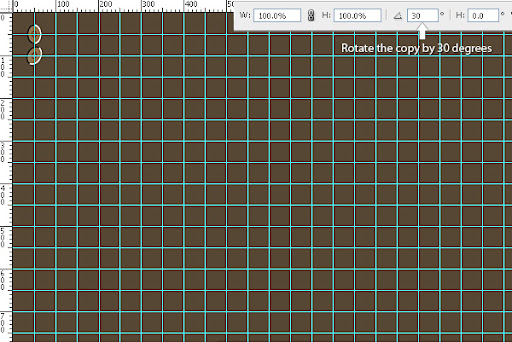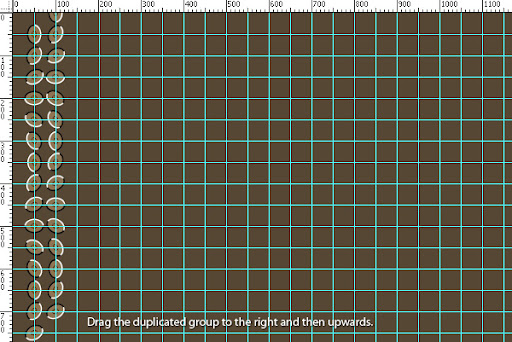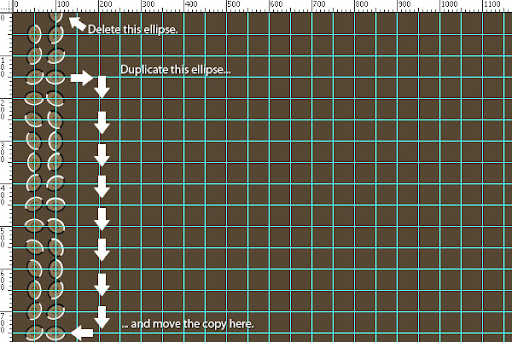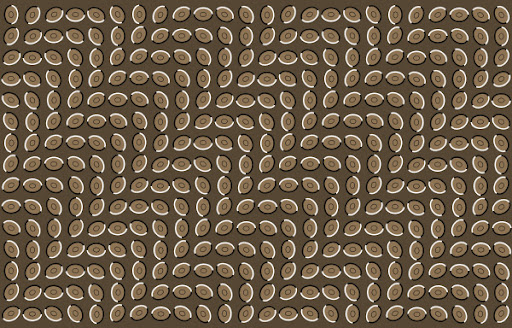Hi frndz......
Mobile theft is a common issue nowdays. Almost everyone might have heard of such cases in which someone's mobile was theft from the bag or purse or might have simply lost somewhere. So today we are sharing this information with our users so that if such a case happens with them they know what should be done. Certainly,it is done through a special number called the IEMI number. Most of u might have heard about it somewhere.But many of u might not know how to get back a mobile through it. IEMI stands for ''International Equipment mobile Identity''..IMEI numbers are independent of the phone number and are usually written below battery or at the back of the mobile

What you have to do????
Step 1 : First open your email account.
Step 2 : Now send an email as following
Your name-
Address-
Phone model-
Last Used No.-
E-mail for communication-
Lost/theft date-
IMEI No.-
and send it to cop@vsnl.net
Step 3 : After you email to cop@vsnl.net wait for few days
they give you the details
This service is provided by cyber net police, So now if such things happens with you, You know what will be your next step should be...... It is much more effective than going to police because police help doesn't proves to be effective in such cases